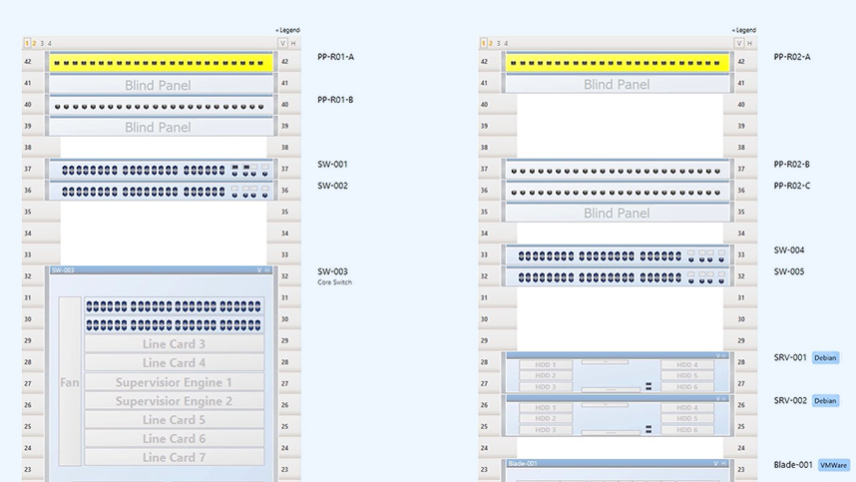In our latest video, you will learn how easy and intuitive it is to manage and document component racks in Pathfinder. For creating your own network layout, over 25,000 templates from commercially well-recognized manufacturers are available for free in our online device catalog.
Our latest video demonstrates how active and passive components can easily be placed in a rack via Drag & Drop. Modular network devices or plug-in units such as PDUs can also be placed with just a few clicks.
0:00 – content
0:55 – use templates and create rack layouts via Drag & Drop
1:28 – place patch panels and passive IT components
2:42 – place modular network devices / slots
4:28 – print cabinet layout